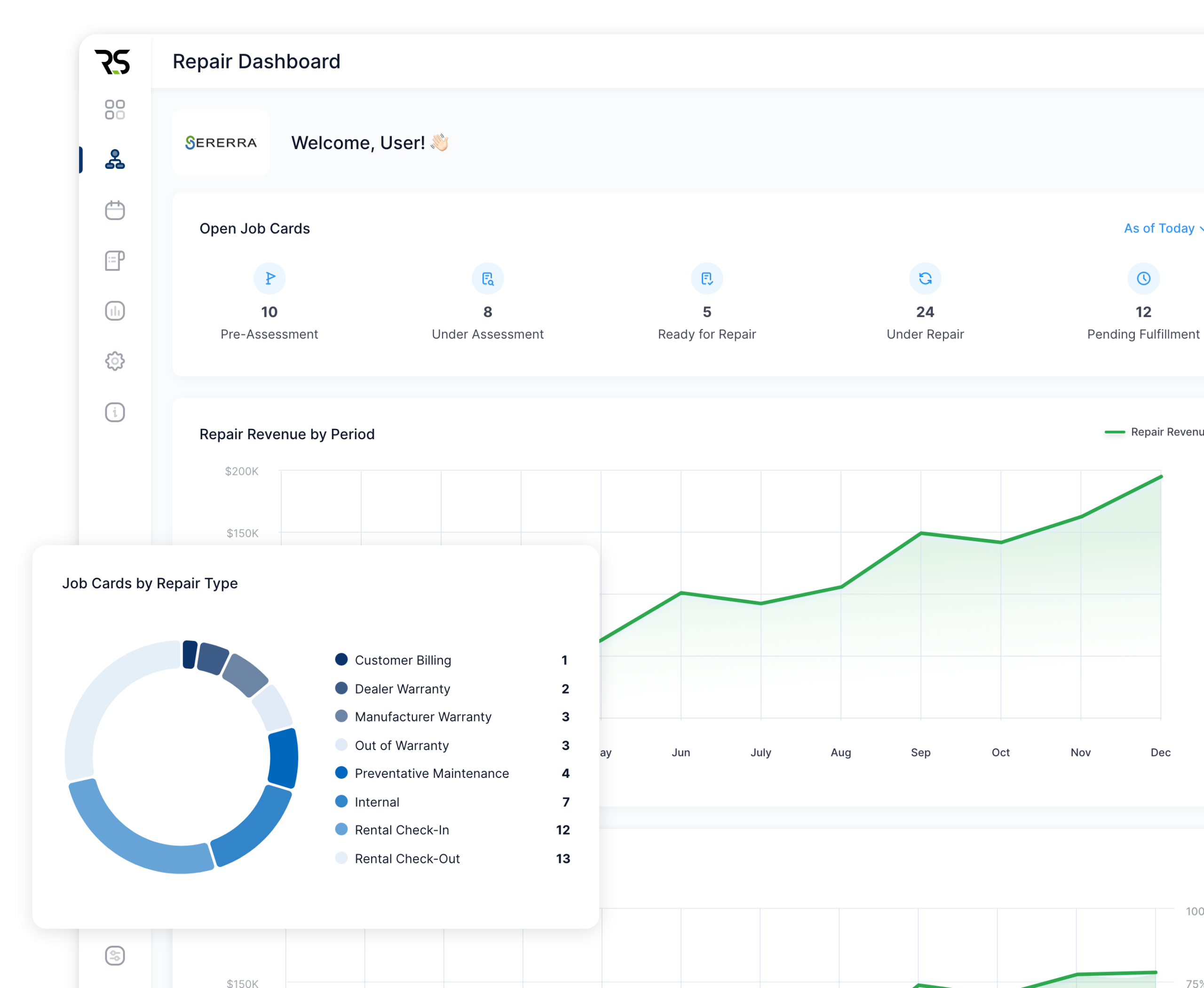RepairSeries Features
RepairSeries offers a powerful set of core features, with the ability to personalize to fit your equipment repair business’s unique needs.
Dashboards
Get a real-time view of technician productivity, repair counts, and costs with easy-to-read dashboards.
- Visual display using graphs and charts
- Ability to drill down into more detailed reports
- Easily track costs, revenue, or repair counts over time

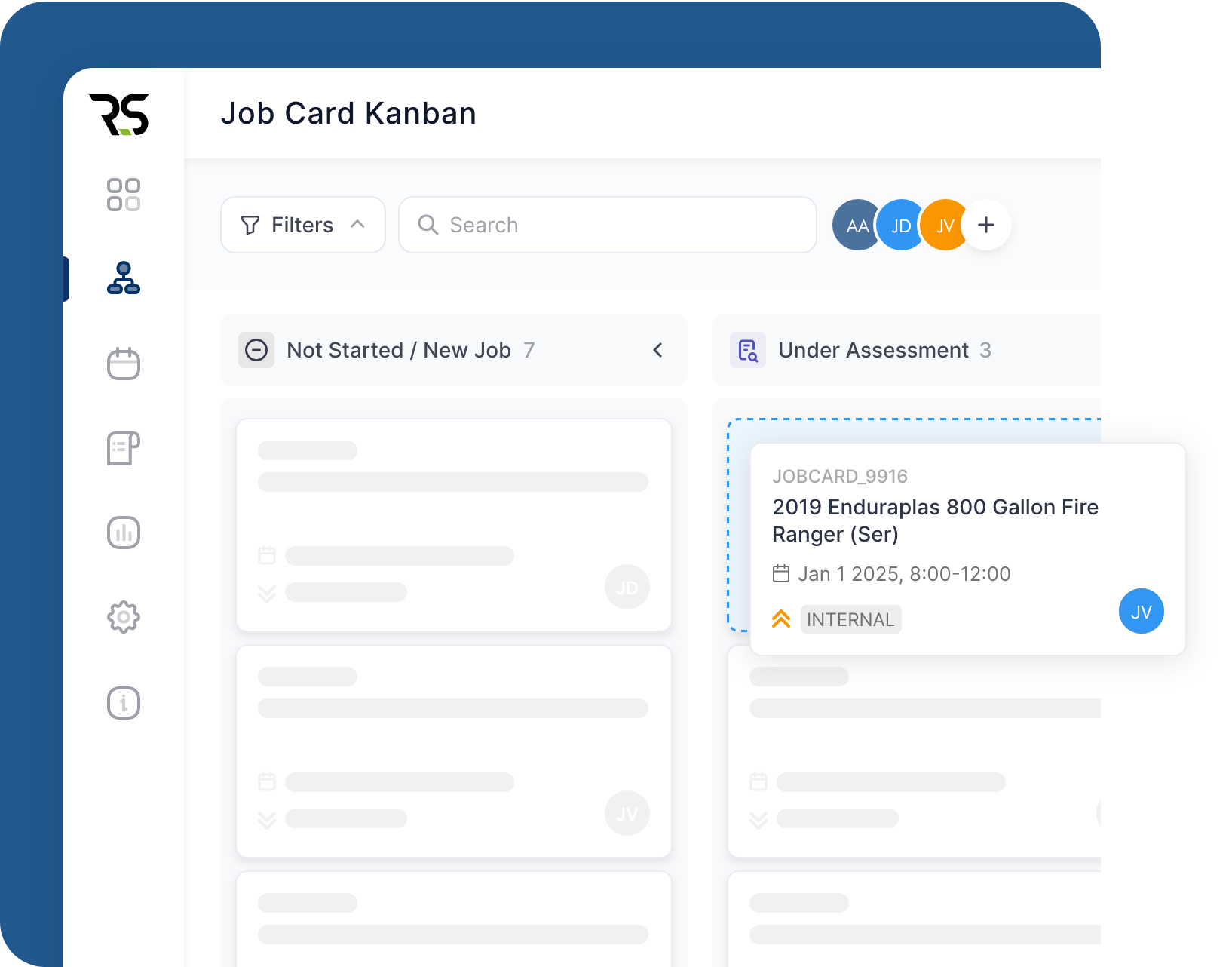
Kanban Board
Visually map your repair and maintenance processes based on their status and track jobs using a Kanban board.
- Drill into Job Cards for additional information
- See bottlenecks at a glance
- Easy-to-use interface
Job Card
Save your technicians time by eliminating the re-entry of customer and equipment information with Job Cards via the Integration with RentalSeries.
- Quick creation of repair job cards
- Carries over customer information, repair item details, model, and more
- Track job progress and completion status
- Cost calculation of parts and labor and charge customers for repair
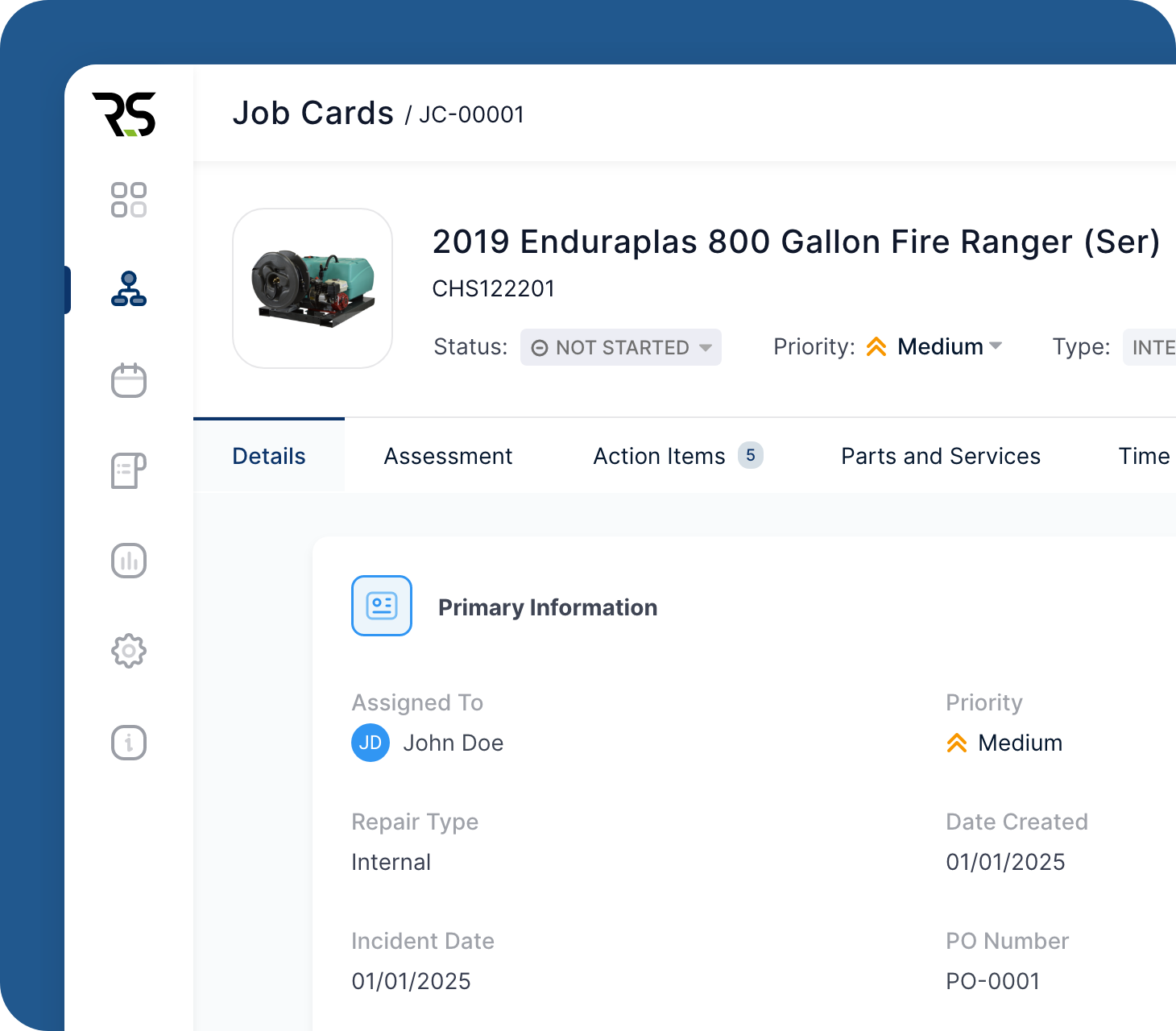
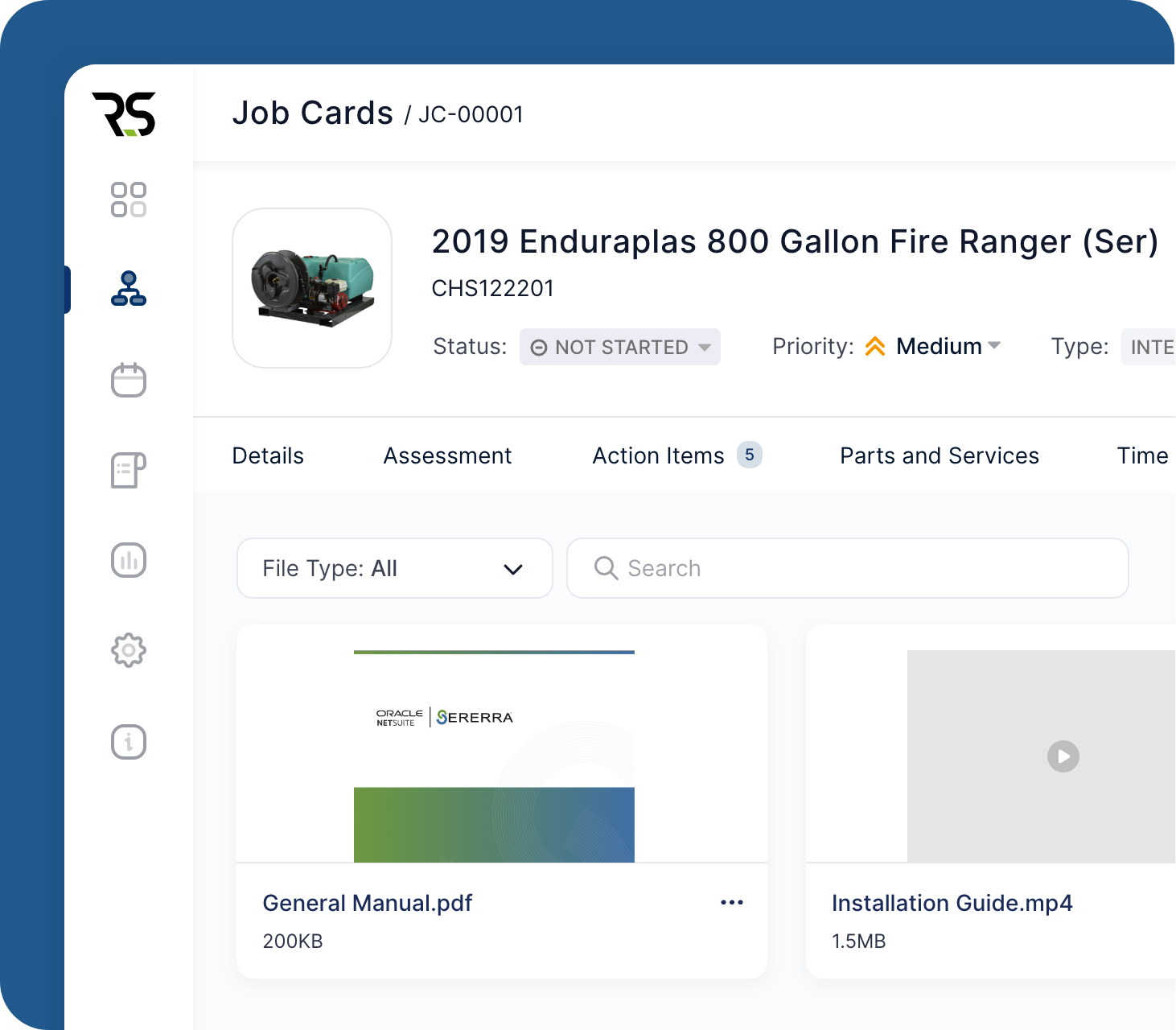
Repair Manual
Create a digital database for your user manuals, installation guides, and more.
- Connects each piece of equipment to the appropriate product literature
- View and download user manuals within the job card.
- Search function for finding the right information on technical items with a lot of literature
Inspection Checklist
Increase accountability and quality control with customizable inspection checklists.
- Easy-to-use checklists ensure nothing is forgotten
- Add action items to lists as needed
- Technicians
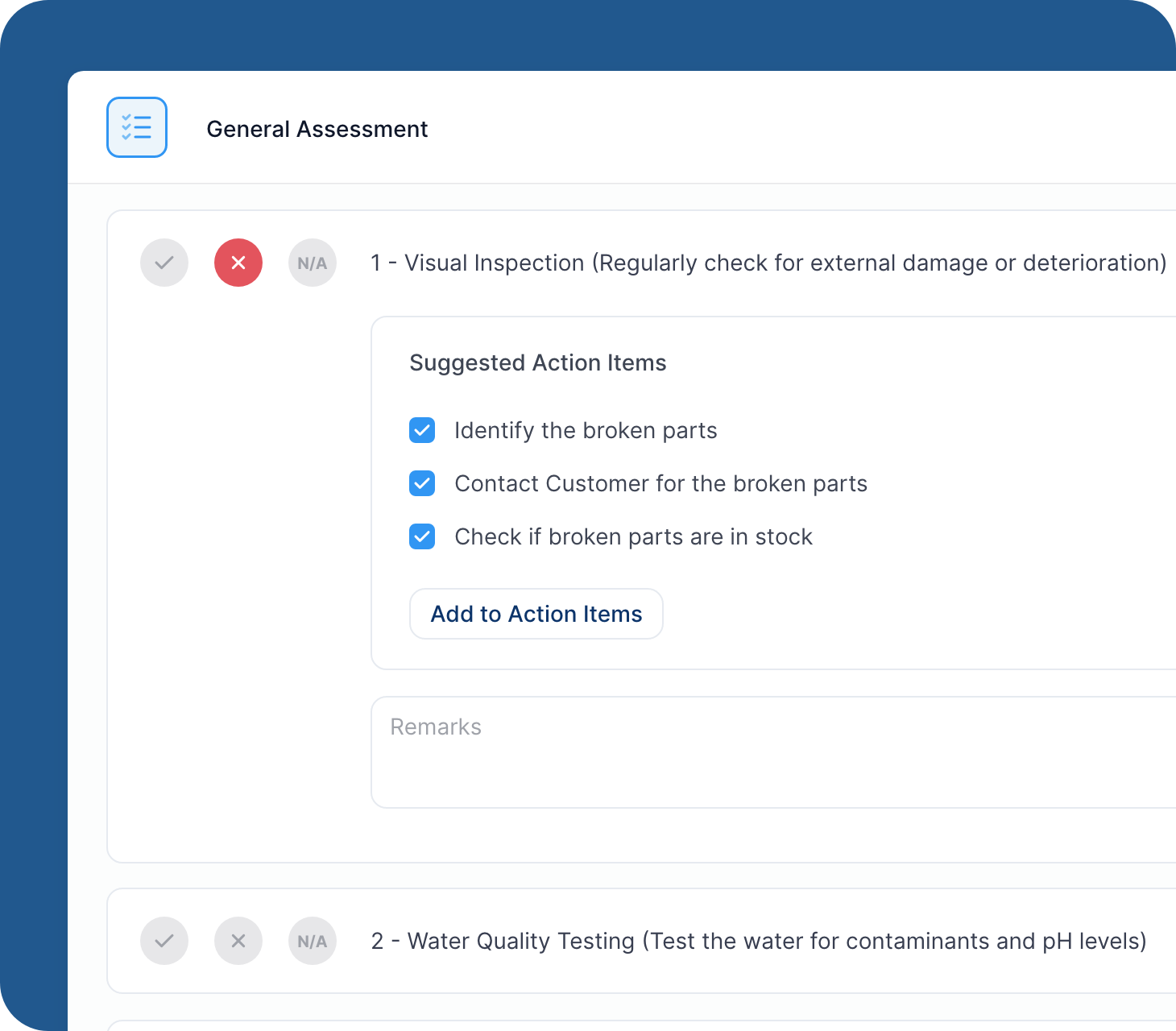
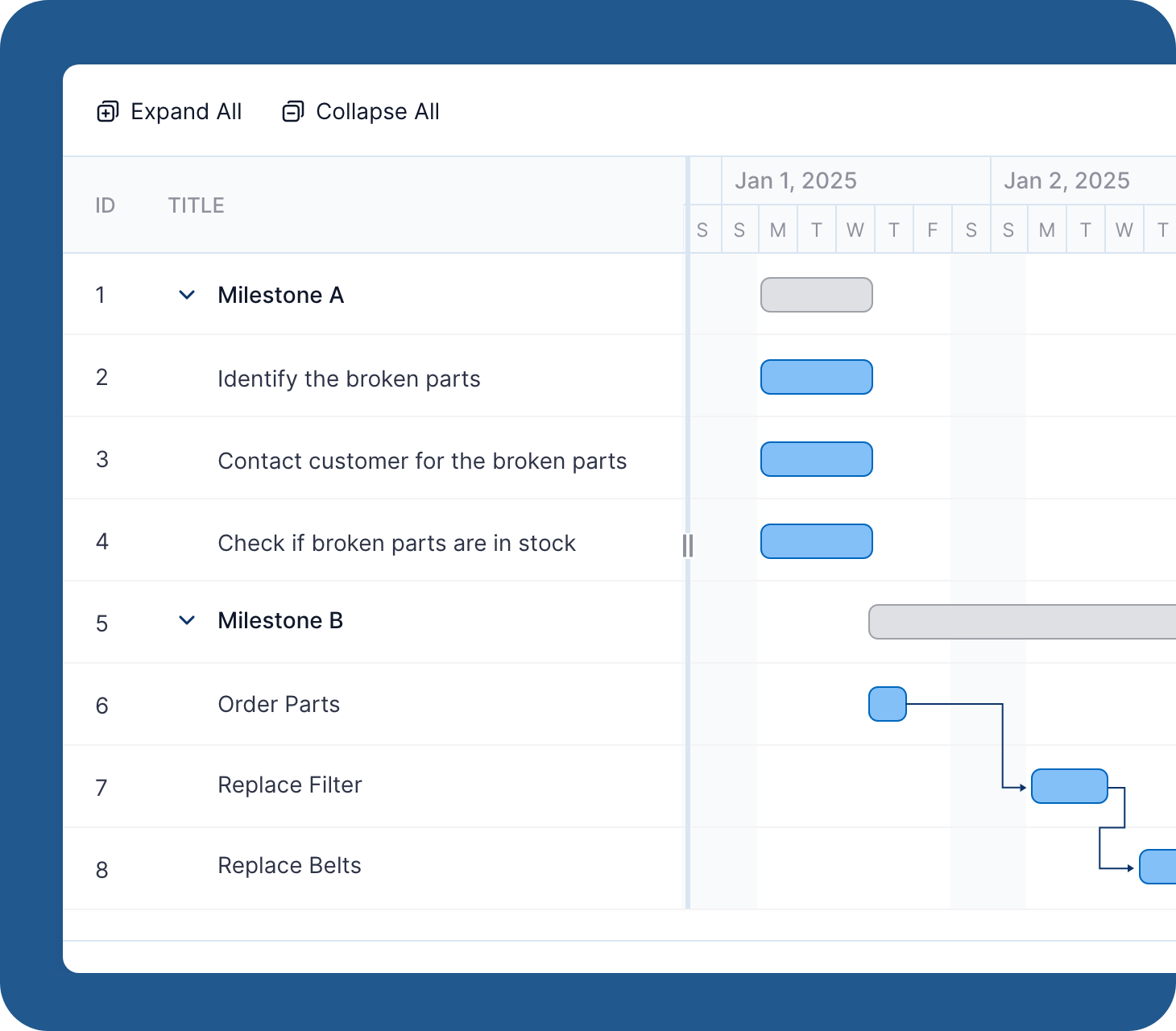
Action Items
Streamline repair workflows by defining and tracking task-specific action items.
- Identify necessary repairs when a rental item is returned with damage during inspection
- Generate a list of action items based on the damage type using predefined templates
- Assign tasks to technicians and track progress directly within the Job Card
Technician Assignment
Assign technicians to a job card to ensure better service, faster response times, and improved productivity.
- Easily assign or re-assign repair and maintenance jobs to a technician.
- See at a glance if a team member is overloaded or underutilized
- Bulk assigns a technician to multiple job cards.
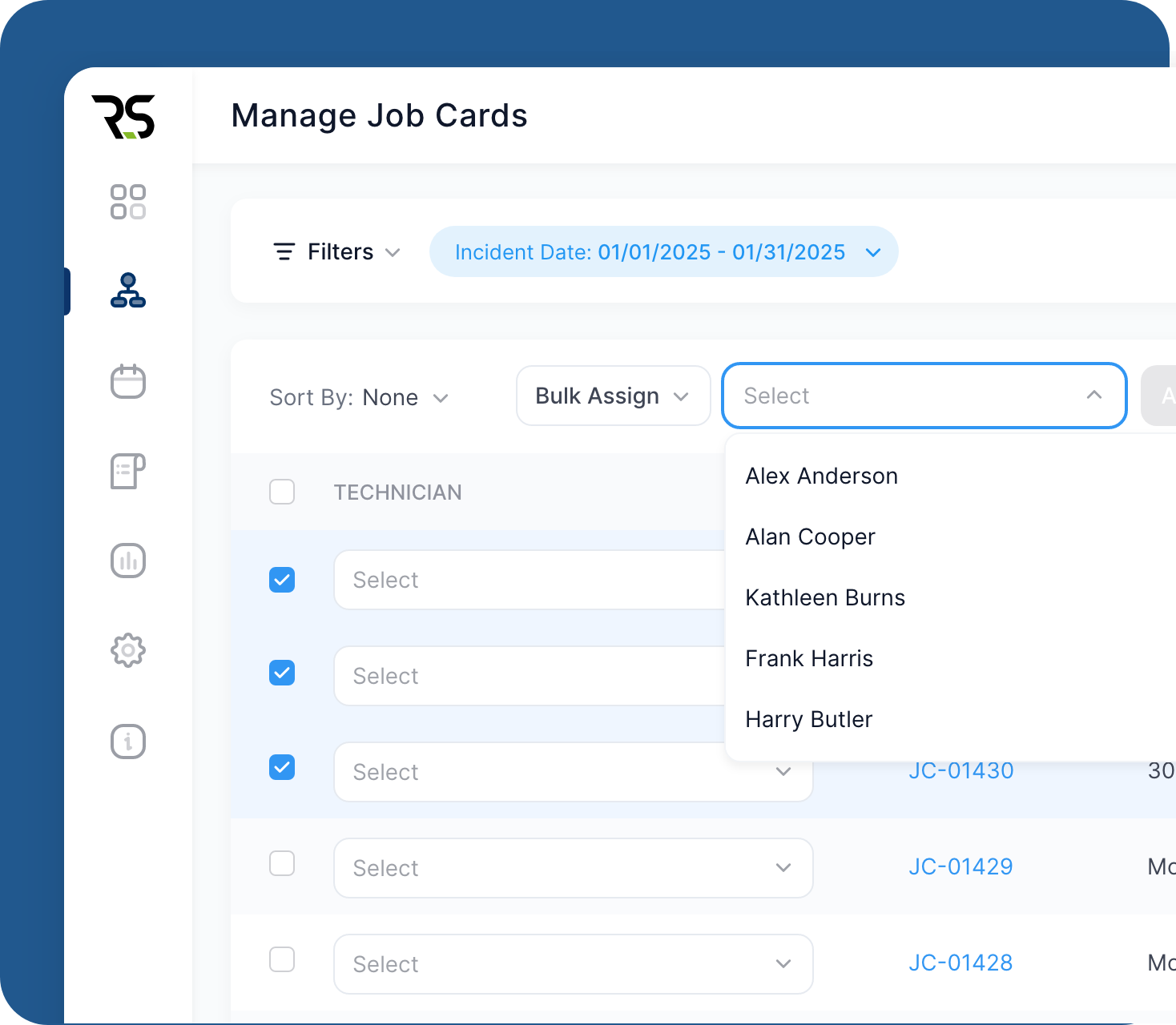
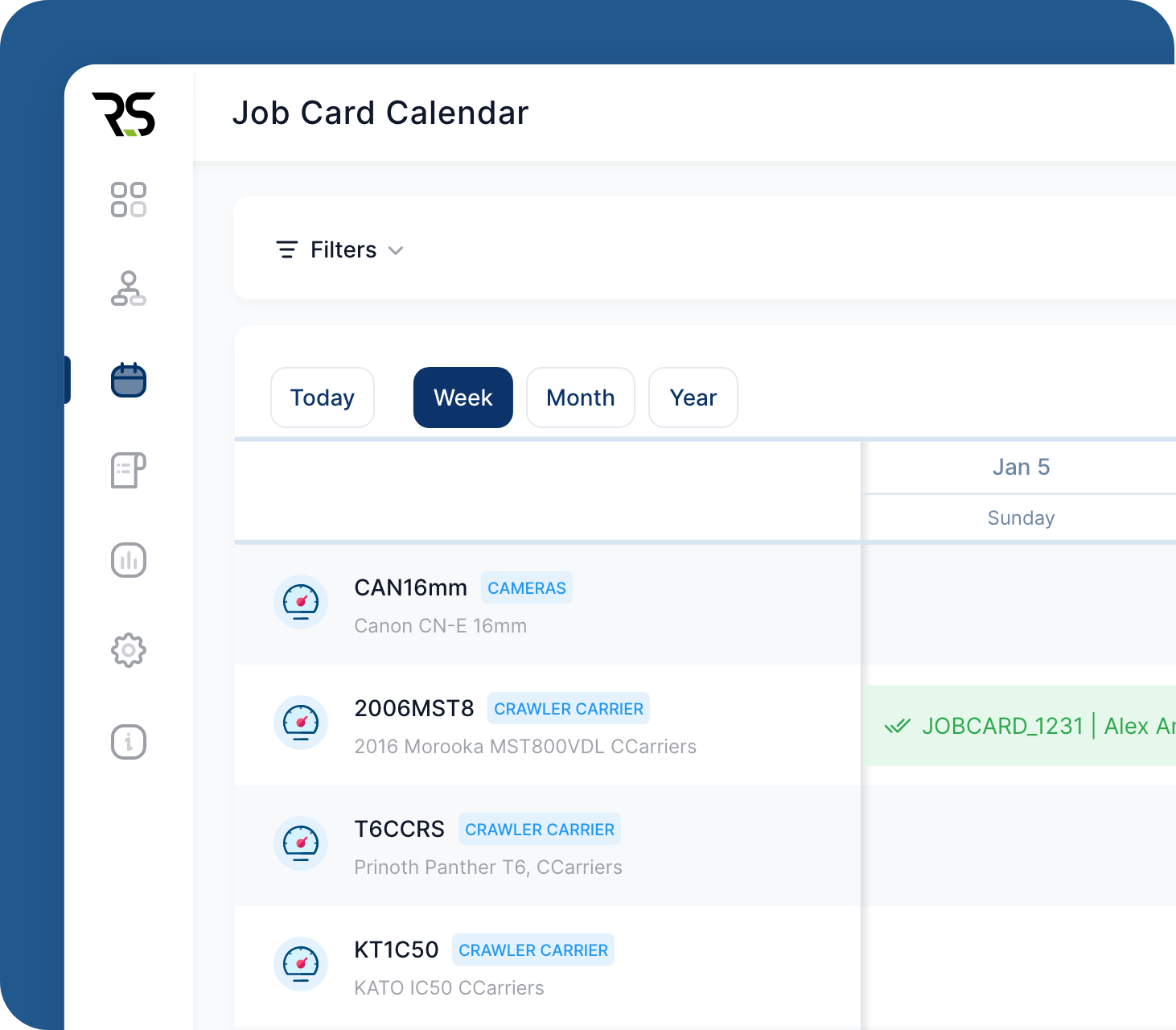
Calendars
Use the calendar view to look at repair timelines and technician allocation based on the period.
- View multiple job card timelines simultaneously on a single page.
- Clean, modern interface that’s easy to use
Time Tracking
Track how much time is spent on each repair job card.
- Easily track costs that need to be charged back to customers
- Absorb and report on labor costs for internal repairs
- Track average repair time across all job types
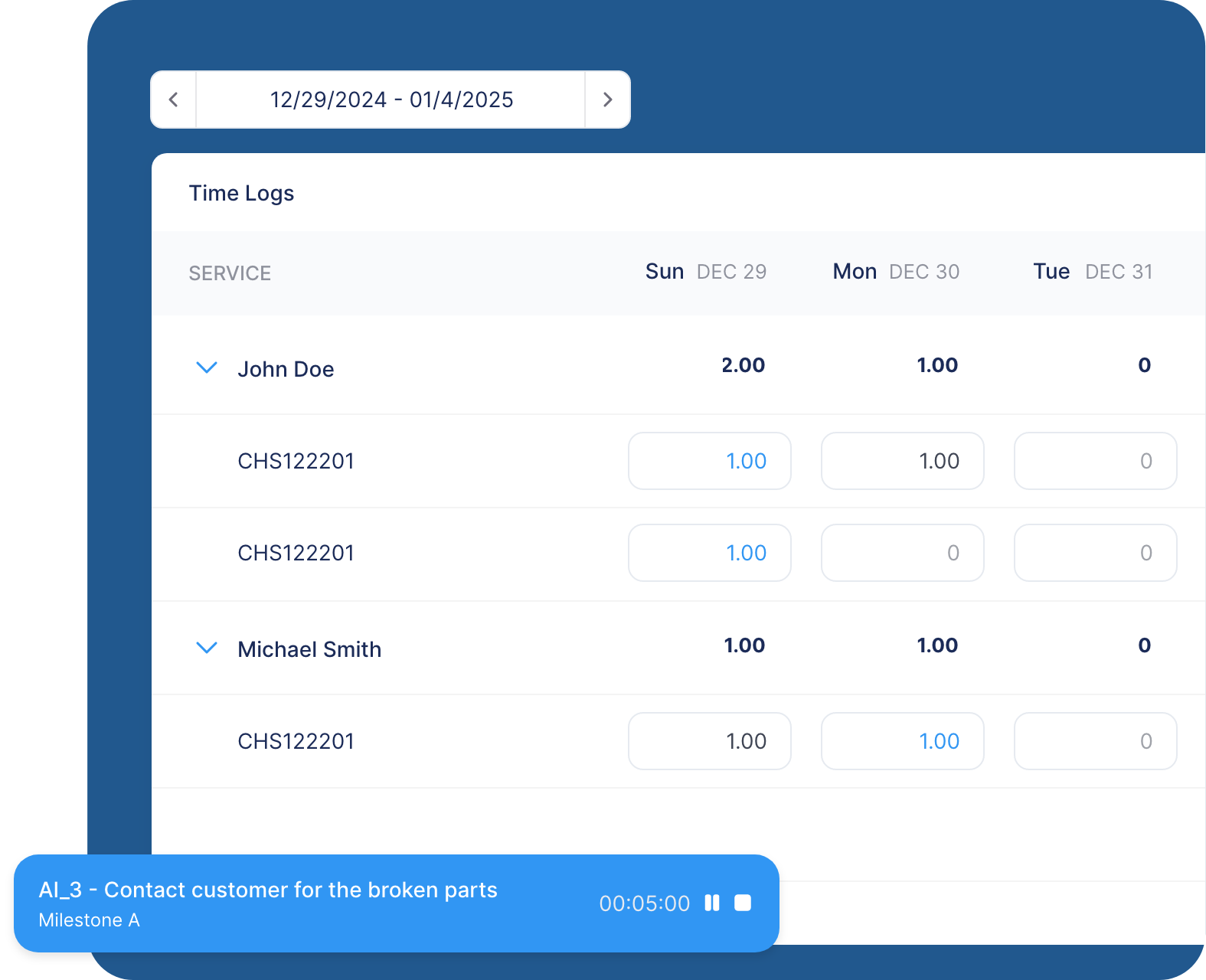
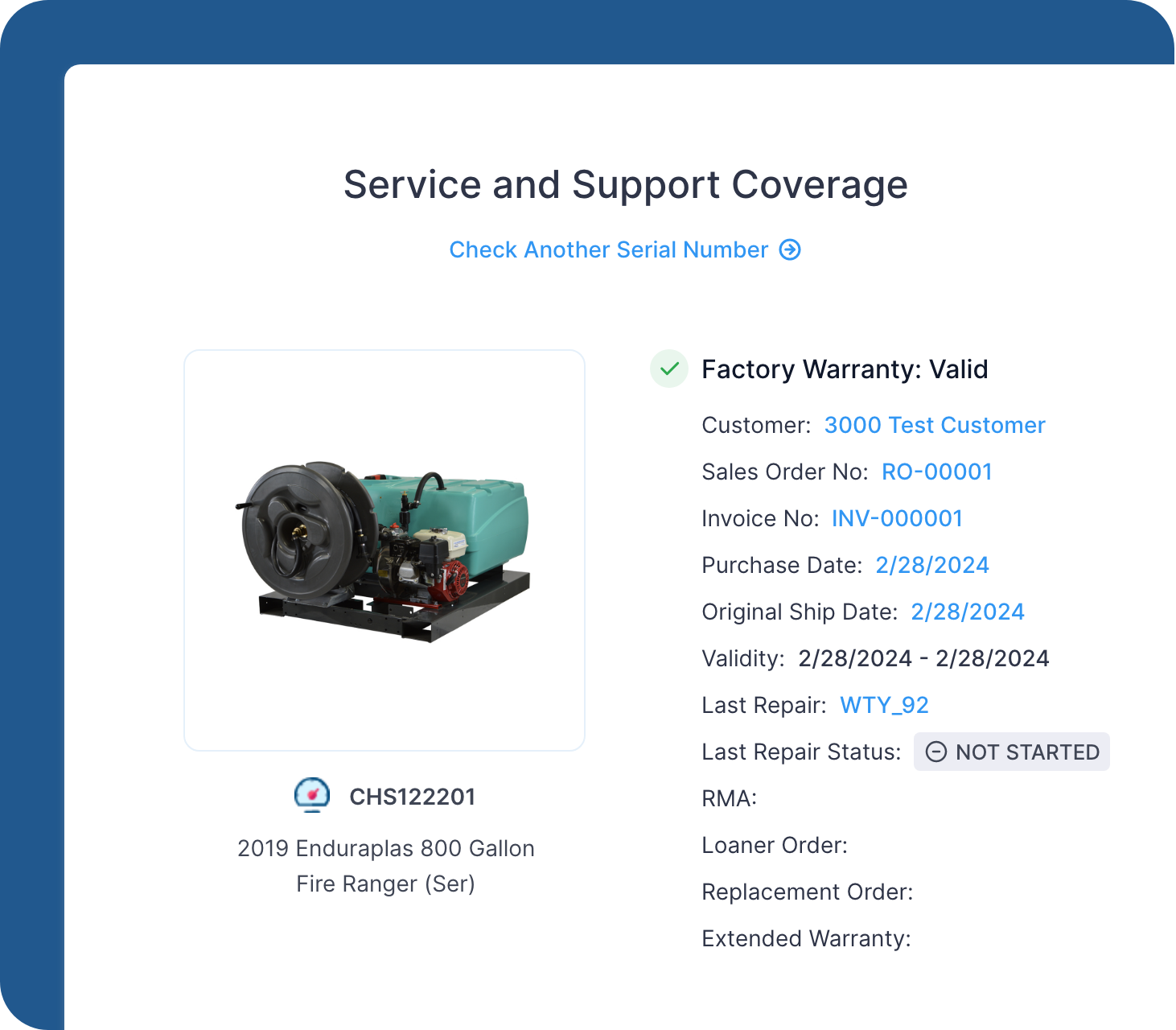
Warranty Management
Offered as an add-on to RepairSeries, our Warranty Management solution allows you to track, manage, and optimize warranties for products, equipment, and services.
- Check warranty eligibility, view historical transactions, and process returns
- Create warranty claims
- Create Loaner Orders or Replacement Orders while repair is in progress
CMMS
Schedule preventative maintenance on your rental equipment to prevent failures, breakdowns, and costly repairs before they happen with this RepairSeries add-on.
- Schedule routine inspections for rental inventory or internal equipment
- Track preventative maintenance KPIs with dashboards and calendars
- Create a maintenance plan and automatically schedule maintenance
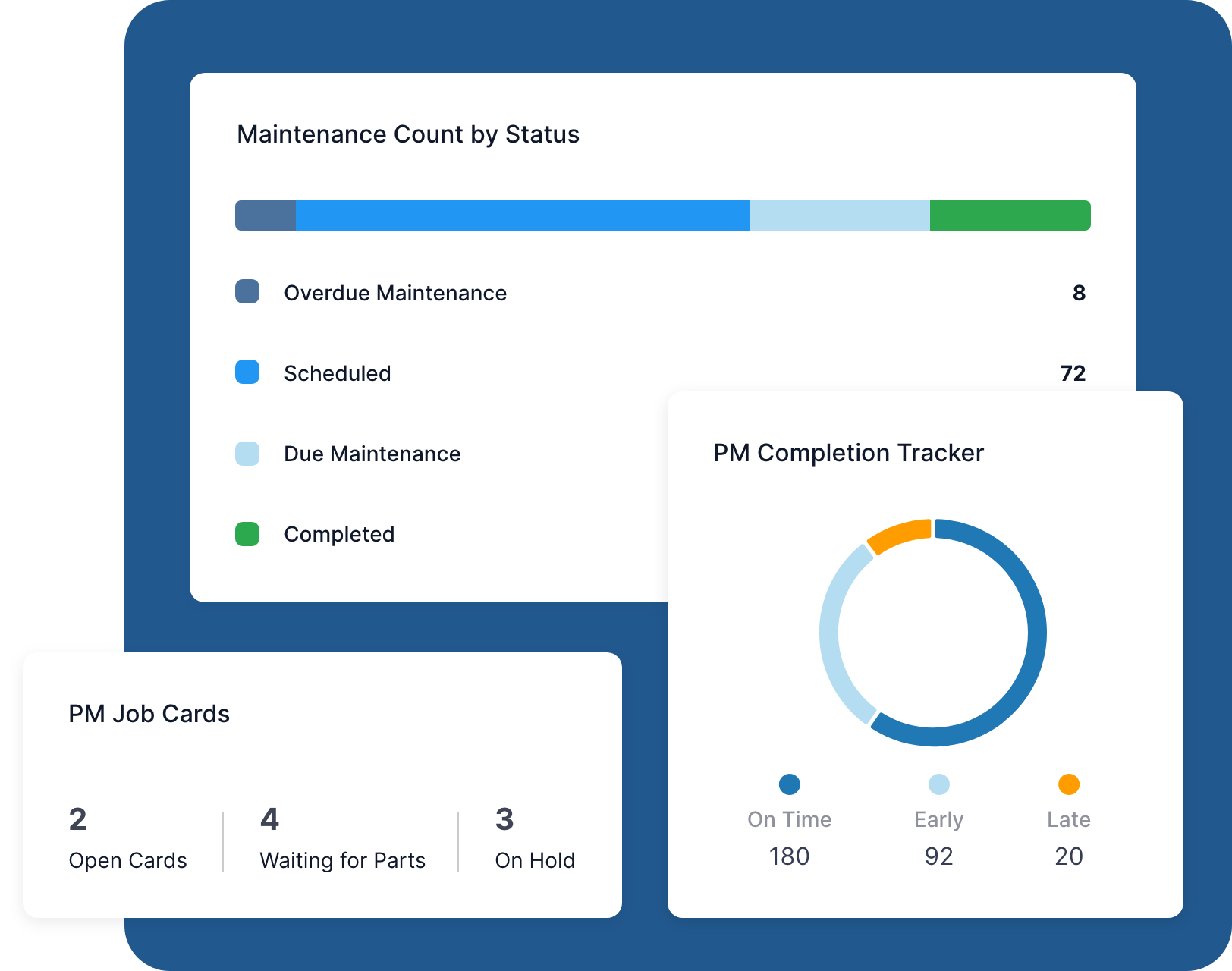
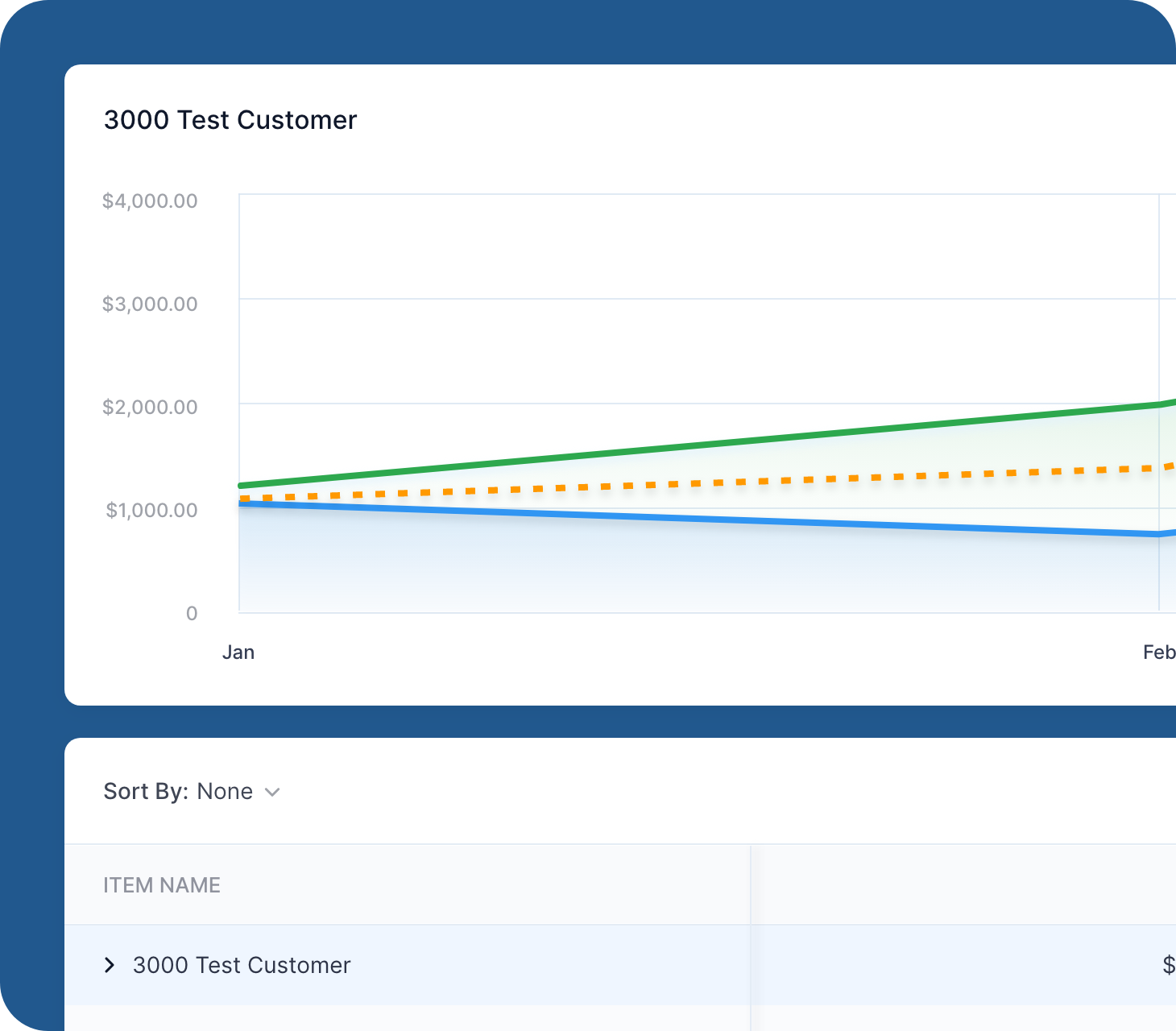
Reports
Monitor progress toward goals, KPIs, and milestones to help users make informed decisions and improve efficiency.
- Generate utilization and turnover metrics
- See how many days each item spends in inspection and repair
- Native integration with NetSuite makes your reporting more powerful
Mobile
Access RepairSeries from your mobile device anywhere, anytime.
- Responsive design – apps automatically adjust to different screen sizes, making them easier to navigate
- Clean, simple interface
- Mobile-friendly view of repair job cards, dashboards, and reports.
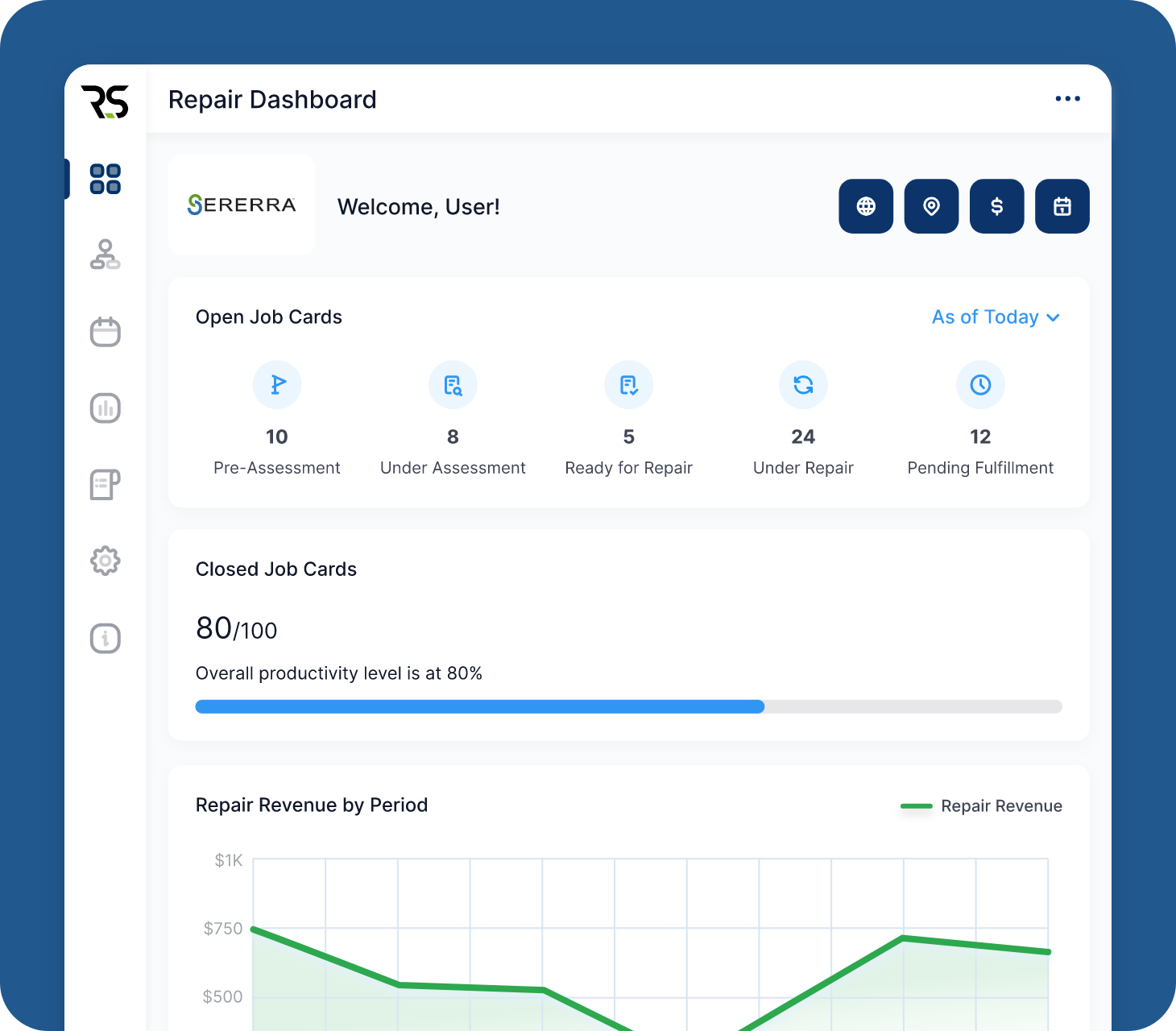
How Does NetSuite + RepairSeries Fit Into Your Repair Process?
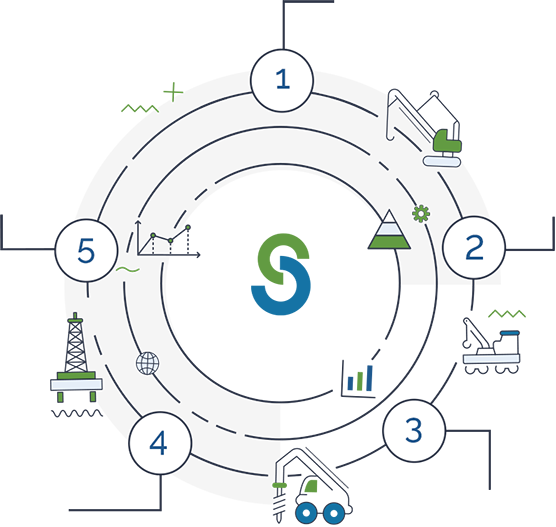
Inspection: On Demand or Upon Rental Return
How RepairSeries Supports – Identify which items for return require inspection and automatically create an Inspection Case to assess items’ condition. Allows creation of Inspection Case on demand or upon return via the Quick Return page.
How NetSuite Supports – Utilize Case metrics to assess response and elapsed time, amongst other things. Leverage NetSuite’s standard Escalation and Communication capabilities within the Inspection Case record (Support Case form).
Checklist Processing
How RepairSeries Supports – Identify which items for return require inspection and automatically create an Inspection Case to assess items’ condition. Allows creation of Inspection Case on demand or upon return via the Quick Return page.
How NetSuite Supports – Utilize Case metrics to assess response and elapsed time, amongst other things. Leverage NetSuite’s standard Escalation and Communication capabilities within the Inspection Case record (Support Case form).
Job Card Creation
How RepairSeries Supports – Creates Job Card from Inspection Case or on demand for each item. Assigns Technician based on pre-defined configuration, sets Repair Type and tag reported issues. Dashboards are available in each Job Card to report metrics and consolidation repair information.
How NetSuite Supports – Standard NetSuite Communications and Escalations tab are available for team communication and to expedite repairs, if applicable. Add Technician hours via NetSuite Time Tracking capabilities.
Spare Parts Planning and Actuals
How RepairSeries Supports – Pull up a pre-defined list of spare parts and services based on Product Category, Model and selected Repair Issues. Provides Dashboard for both Estimated and Actual repair charges to report anticipated Revenue and corresponding Costs. Purchase Orders and Transfer Orders can also be created within the Job Card to replenish or move stocks to be used in the repair.
How NetSuite Supports – Serves as source of stock levels and location average cost information. Store item pricing information via the item record for anticipated revenue and costing.
Repair Charges & Costs
How RepairSeries Supports – Generates Repair Estimate or Invoice and sends to Customers to charge for services and parts. Markup on cost may be established for parts and services.
How NetSuite Supports – Utilizes standard NetSuite Invoice and Estimate forms, communication and printout functions.