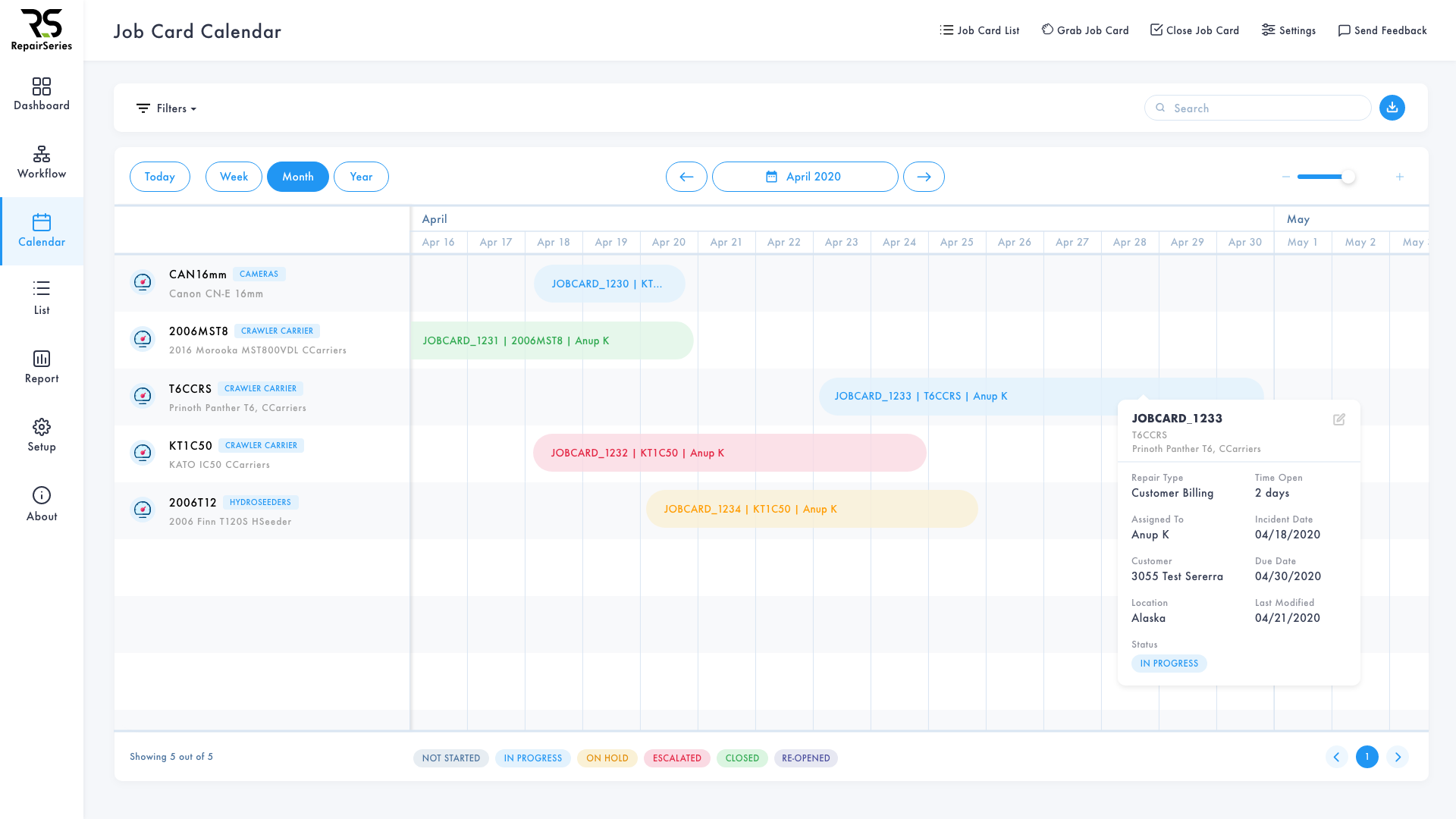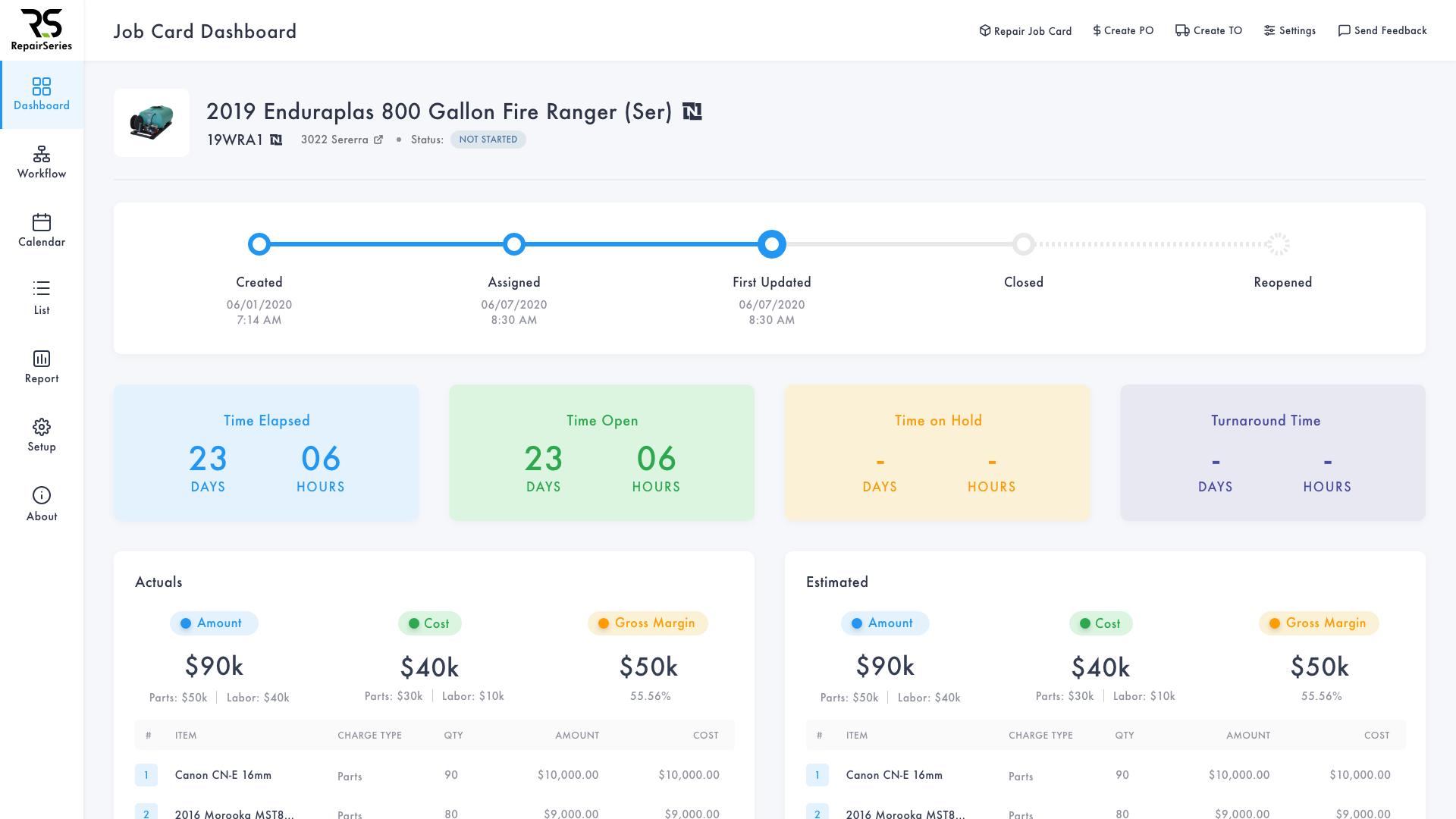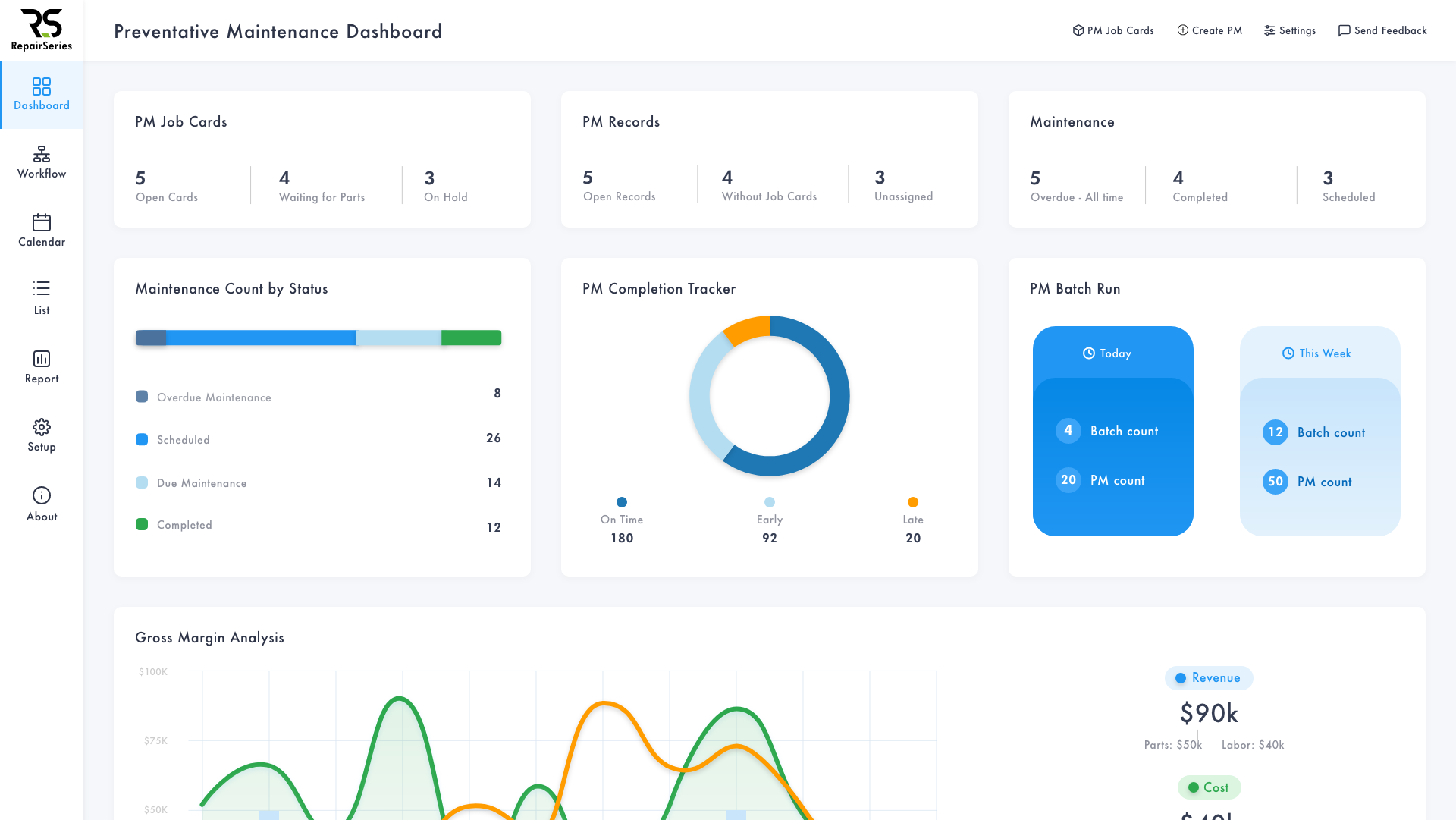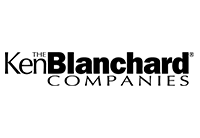Provides a visual display of inspection and repairs count with their corresponding repair revenue and costs in tiles, graphs and reports. This also gives the executive management visibility on the performance of each repair category with detailed reports for each tile.
Key Repair Series Product Benefits

Full Featured Repair Solution Integrated Natively with NetSuite

Manage Your Repair Assets in Real-Time

Leverage NetSuite Reporting Capabilities
RepairSeries Features
Dashboards
Dashboards
Provides a visual display of inspection and repairs count with their corresponding repair revenue and costs in tiles, graphs and reports. This also gives the executive management visibility on the performance of each repair category with detailed reports for each tile.
Inspection & Repair
Allows technicians to quickly create Job Cards to facilitate inspection and repairs. This streamlines the entry of customer information, repair items details, model and issues with pre-defined spare parts and labor components.
Repair Charges and Cost
Automates creation of Quote and Invoice to charge customers for repairs with pricing definitions. The Repair Job Card allows users to absorb internal repairs via Inventory Adjustment and proper charging of accounts.
Repair Charges and Cost
Automates creation of Quote and Invoice to charge customers for repairs with pricing definitions. The Repair Job Card allows users to absorb internal repairs via Inventory Adjustment and proper charging of accounts.
Preventative Maintenance
Add-on module to RepairSeries that allows automatic schedule of service maintenance based on criteria. This provides dashboard and calendar capabilities to highlight PM KPIs and scheduling based on Technician, Job Card, or location.
Warranty Management
Add-on module to RepairSeries that provides a one-stop-shop to check warranty eligibility, links to historical transactions, process returns, and facilitates the creation of support tickets. This module is also capable of creating Loaner Order or Advance Replacement Customers while a repair is in progress.
Warranty Management
Add-on module to RepairSeries that provides a one-stop-shop to check warranty eligibility, links to historical transactions, process returns, and facilitates the creation of support tickets. This module is also capable of creating Loaner Order or Advance Replacement Customers while a repair is in progress.
Reporting
Many reports to help you with tracking and generate utilization and turnover metrics for better visibility of the repair units.
How Does NetSuite + RepairSeries Fit Into Your Repair Process?

Repair Charges & Costs
How RepairSeries Supports – Generates Repair Estimate or Invoice and sends to Customers to charge for services and parts. Markup on cost may be established for parts and services.
How NetSuite Supports – Utilizes standard NetSuite Invoice and Estimate forms, communication and printout functions.
Spare Parts Planning and Actuals
How RepairSeries Supports – Pull up a pre-defined list of spare parts and services based on Product Category, Model and selected Repair Issues. Provides Dashboard for both Estimated and Actual repair charges to report anticipated Revenue and corresponding Costs. Purchase Orders and Transfer Orders can also be created within the Job Card to replenish or move stocks to be used in the repair.
How NetSuite Supports – Serves as source of stock levels and location average cost information. Store item pricing information via the item record for anticipated revenue and costing.
Inspection: On Demand or Upon Rental Return
How RepairSeries Supports – Identify which items for return require inspection and automatically create an Inspection Case to assess items’ condition. Allows creation of Inspection Case on demand or upon return via the Quick Return page.
How NetSuite Supports – Utilize Case metrics to assess response and elapsed time, amongst other things. Leverage NetSuite’s standard Escalation and Communication capabilities within the Inspection Case record (Support Case form).
Checklist Processing
How RepairSeries Supports – Identify which items for return require inspection and automatically create an Inspection Case to assess items’ condition. Allows creation of Inspection Case on demand or upon return via the Quick Return page.
How NetSuite Supports – Utilize Case metrics to assess response and elapsed time, amongst other things. Leverage NetSuite’s standard Escalation and Communication capabilities within the Inspection Case record (Support Case form).
Job Card Creation
How RepairSeries Supports – Creates Job Card from Inspection Case or on demand for each item. Assigns Technician based on pre-defined configuration, sets Repair Type and tag reported issues. Dashboards are available in each Job Card to report metrics and consolidation repair information.
How NetSuite Supports – Standard NetSuite Communications and Escalations tab are available for team communication and to expedite repairs, if applicable. Add Technician hours via NetSuite Time Tracking capabilities.

Inspection: On Demand or Upon Rental Return
How RepairSeries Supports – Identify which items for return require inspection and automatically create an Inspection Case to assess items’ condition. Allows creation of Inspection Case on demand or upon return via the Quick Return page.
How NetSuite Supports – Utilize Case metrics to assess response and elapsed time, amongst other things. Leverage NetSuite’s standard Escalation and Communication capabilities within the Inspection Case record (Support Case form).

Checklist Processing
How RepairSeries Supports – Identify which items for return require inspection and automatically create an Inspection Case to assess items’ condition. Allows creation of Inspection Case on demand or upon return via the Quick Return page.
How NetSuite Supports – Utilize Case metrics to assess response and elapsed time, amongst other things. Leverage NetSuite’s standard Escalation and Communication capabilities within the Inspection Case record (Support Case form).

Job Card Creation
How RepairSeries Supports – Creates Job Card from Inspection Case or on demand for each item. Assigns Technician based on pre-defined configuration, sets Repair Type and tag reported issues. Dashboards are available in each Job Card to report metrics and consolidation repair information.
How NetSuite Supports – Standard NetSuite Communications and Escalations tab are available for team communication and to expedite repairs, if applicable. Add Technician hours via NetSuite Time Tracking capabilities.

Spare Parts Planning and Actuals
How RepairSeries Supports – Pull up a pre-defined list of spare parts and services based on Product Category, Model and selected Repair Issues. Provides Dashboard for both Estimated and Actual repair charges to report anticipated Revenue and corresponding Costs. Purchase Orders and Transfer Orders can also be created within the Job Card to replenish or move stocks to be used in the repair.
How NetSuite Supports – Serves as source of stock levels and location average cost information. Store item pricing information via the item record for anticipated revenue and costing.

Repair Charges & Costs
How RepairSeries Supports – Generates Repair Estimate or Invoice and sends to Customers to charge for services and parts. Markup on cost may be established for parts and services.
How NetSuite Supports – Utilizes standard NetSuite Invoice and Estimate forms, communication and printout functions.